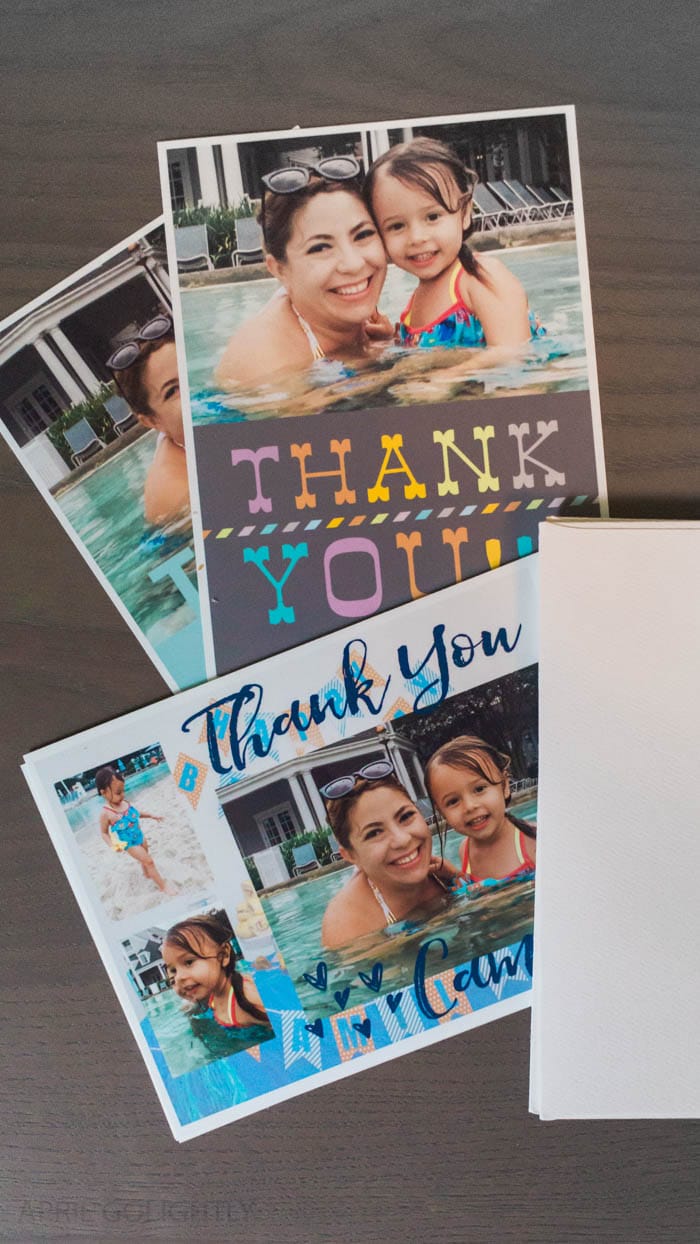This shop has been compensated by Collective Bias, Inc. and its advertiser. All opinions are mine alone. #CreateWithHP #CollectiveBias
I have been printing at the local print shop for as long as I can remember, but lately, they are giving me major problems with them. After getting frustrated during my daughter’s birthday party planning, I decided to add an addition printer to my home office. I currently have an HP Laser Jet that only prints black and white. It has served me well over the years, but I want to be able to print in color now!
I started my desk organizing by installing a shelf for the printer and printer paper. This keeps everything out of the way so that I have room to create on the desk itself. The installation process for the shelf was easy. I used a drill and level on my phone.
HP DeskJet 3752
I bought the HP DeskJet 3752 from Walmart during my Back to School shopping. I am sure that it will help me with all kinds of school related projects my daughter has coming up. The HP DeskJet 3752 is the World’s Smallest All-in-One Printer that is a great fit for millennial moms like me. The new printer is super tiny and fits on my shelf with room to spare. I love that the HP DeskJet 3752 prints 2.5x as many pages with Optional Original HP high-yield ink cartridges. The printer was only $69 at Walmart and included two print cartridges. It is the best deal that I have seen!
Then, I organized my paper and label into a magazine holder right next to the printer. I love this space saver so much. I have a few extra magazine holders to organize photo paper when I get more of it. There is still room for more paper on the shelf. YAY!!
Printable Calendar
Using the HP Creative Photo Creations, I made a calendar that I could use to write down what I have going on this month. Next, I used my colored markers to color in the flowers and also used the same color coding system that I use on my online calendar. This was extremely helpful and fun!
Thank You Cards
Since my desk was so organized, I was able to get down to business on creating the Thank You Cards for my daughter’s birthday party. I made a few of the cards on the HP Card app on my phone and printed straight from my phone onto the a HP Photo Card Pack! I made another Thank You card using Photoshop with layers and a cute font I bought online.
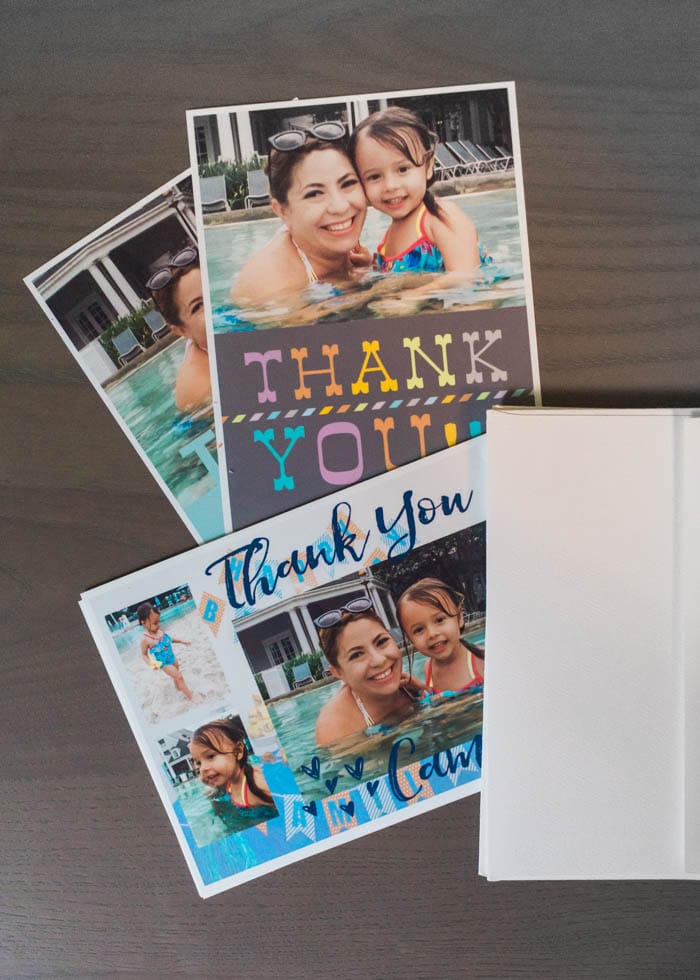
I also downloaded HP AiO Remote App so that I can print documents and photos wirelessly from your phone. This is a huge help when I have contracts to sign for the blog.
Photo Inspiration Collages
I have started putting together inspirational collages from a photo that I like and printing them out using the AIO Remote App. It is extremely helpful to have a picture collage printed so that I can make sure I get the photos that I want when I am putting together a blog post. It is great to take these printouts on photoshoots so you don’t miss out on image that you needed for your blog post. I learned that is routinely done on professional photo shoots like the one I did with Swimsuits For All.
Order your HP Deskjet 3752 HERE! Check what other blogger created at the Social Hub.