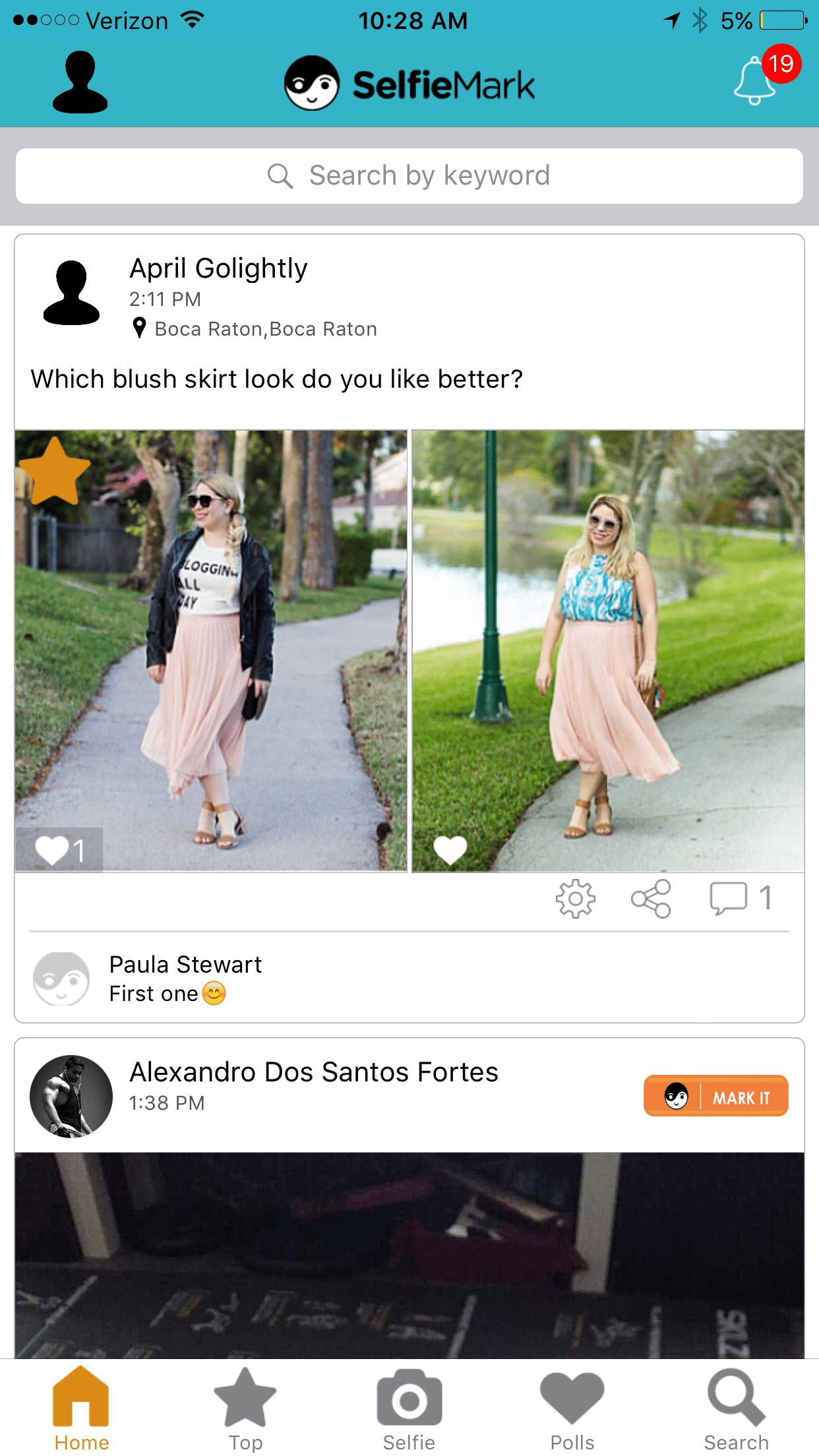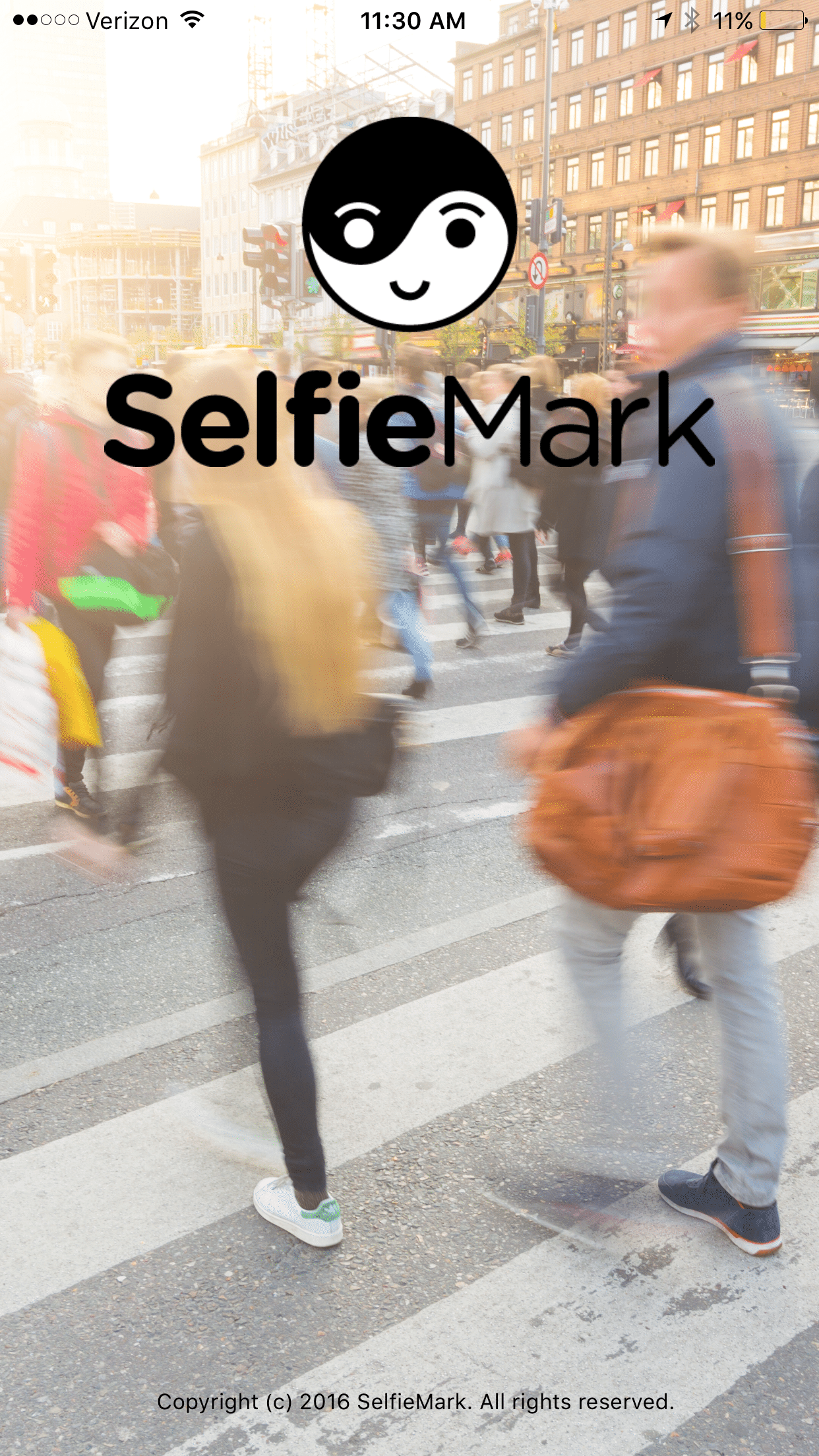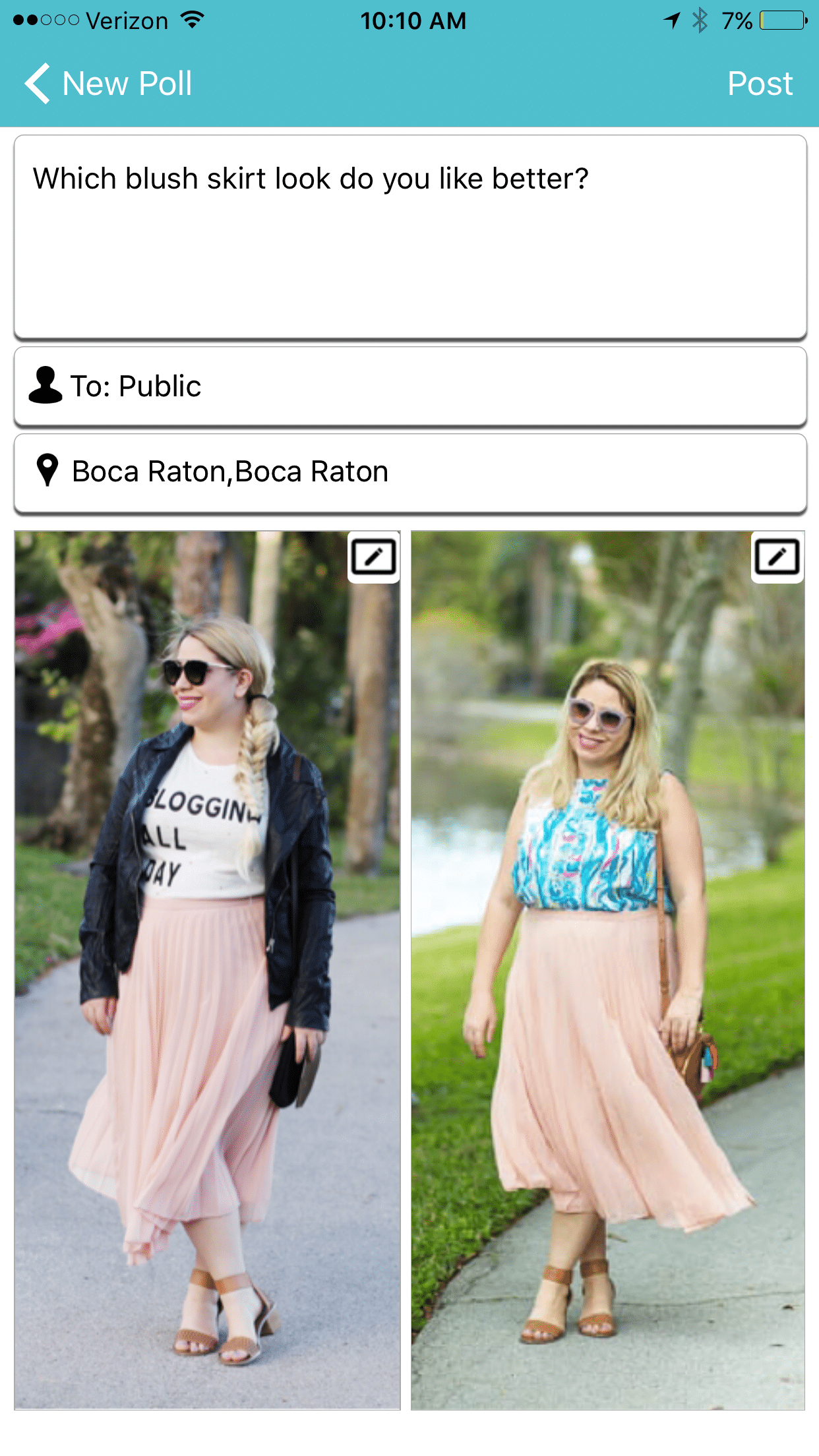I’m a selfie girl in a selfie world! It’s the new pop single replacing Barbie! I’m all about the selfie and my followers love it too! The love seeing the real gal – blemishes and all!
I found this new app that helps you share your selfies and take blogger opinion polls called SelfieMark. The app helps you to ask your friends which selfie they like better. If you need help choosing an outfit or makeup look, SelfieMark App makes it easy to get input on which look to wear. You just choose the selfie that gets the most thumbs ups! In the morning, put your makeup on (or don’t…I have to before any pics are taken!), take a selfie and share it morning!
What is Trending in Your Area
You can find out what is trending in your area or an area you are visiting to see what to wear or pack.
When you start using the app for the first time, you can identify interests that you want to focus your feed on like: cars, travel, recipes, fashion, and many more. Of course, I chose travel, fashion and recipes.
SelfieMark is a great tool for business and bloggers alike to get valuable feedback from empassioned followers with opinions they loving sharing. You can actually take polls on the app to get the specific feedback you need to be successful. You can use this with everything from recipe development to choosing which looks to wear for your outfit of the day posts.
Here is my first of many opinion polls that I will hosting on SelfieMark. I have been wearing this skirt non-stop and I am very curious as to what my readers and the public thing of this look.
Which blush skirt look do you like better? via @SelfieMarkApp #SelfieMarkApp AD https://t.co/i4ZEV4t2Ir pic.twitter.com/T8Psg8ORtf
— April Golightly (@april_golightly) March 18, 2016
You can download the SelfieMark App for iOS and Android.
Thanks you SelfieMark for sponsoring this How to Take Blogger Opinion Polls blog post and turning me on to SelfieMark. Any opinions expressed by me are honest and reflect my actual experience with SelfieMark.